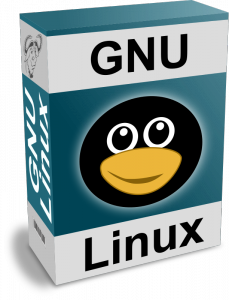 If you’re using Debian, you know that this distribution is built entirely by volunteers that form a very diverse community. And you could be part of it. But why should you do that? I can’t tell for you but I can share my own experience. It’s been 12 years since I joined Debian and I’m going to tell you what keeps me on board.
If you’re using Debian, you know that this distribution is built entirely by volunteers that form a very diverse community. And you could be part of it. But why should you do that? I can’t tell for you but I can share my own experience. It’s been 12 years since I joined Debian and I’m going to tell you what keeps me on board.
1. Technical excellence
When facing a new challenge, Debian will strive to do the right thing. This pays off in the long term. In many cases, it means that we will take more time to implement our solution compared to other distributions out there, but this is also the reason why our packaging infrastructure allows us to offer painless upgrades and consistency across all packages.
Debian is committed to quality and builds up on his experience thanks to the Debian Policy. My time is precious, I like to spend it on something useful in the long term.
2. Inspiring goals
In its social contract, Debian has set out to create a 100% free — as in freedom — operating system. The criteria defining what constitutes a free work are listed in the Debian Free Software Guidelines (DFSG).
While the above is relatively ambitious in itself, it doesn’t inspire me much. What makes the difference to me is the emphasis given by the social contract on our users and free software. We don’t build a free operating system in the void, we build it for people.
Debian’s motto — the universal operating system — can also be interpreted in multiple ways: universal as in “for everybody on the world”, “on all kinds of computers”, or “for every possible usage”.
3. High impact work
Knowing that my work is useful to people is important, but it’s even better when I know that it will benefit to lots of people. With Ubuntu and the hundreds of other derivatives, there are nowadays literally millions of users impacted by my work. Even an insignificant one second improvement experienced by 10 millions of people represent 115 days of time saved for something else, you get the idea…
4. Working with great people
Debian has the chance to have lots of smart people on board. There’s always someone sharing valuable advice when you read Debian’s mailing lists. When I joined in 1998, I was a real newbie and I learned a lot of things by reading and interacting with people more knowledgeable than me. You can still experience the same thing nowadays but there’s one caveat: you must cope with various kinds of mailing list contributors including the “smart but uncivilized” (don’t be offended too quickly!) and the occasional troll (best ignore it, don’t feed it!).
5. Recognition of work
When you contribute to Debian, people get to know you through your contributions. It’s very rewarding to be thanked by your peers and by Debian’s users. Check out thanks.debian.net to convince you that many people are grateful for the work we put into Debian.
So that’s it for me. But what about you? What motivates you to contribute year after year, or to start contributing if you’re a prospective contributor?
Subscribe to this blog (it’s free!) by RSS, by email, or on Facebook.