My goal with the “3.0 (quilt)” source format has always been to standardize the patch management in Debian source packages. This message seems to have been well understood. dbs and dpatch have been deprecated by their respective maintainers.
I made numerous efforts to make this source format useful in as many use cases as possible (but some improvements are still possible) and I have added hints to encourage maintainers to switch. Thanks to this, the adoption rate of this new source format has been very good and it’s now the most widely used source package format in Debian—only two years after its introduction in Debian unstable.
With 9829 source package using “3.0 (quilt)”, it surpassed the number of source package still using “1.0” (7368). (Those numbers have been taken from http://upsilon.cc/~zack/stuff/dpkg-v3/ on december 13th 2011.) The number of source packages using “3.0 (quilt)” doubled this year.
(Click on the picture to see it full size)
Of the 7368 packages using the old format, 6816 packages trigger the missing-debian-source-format lintian tag. This means that only 552 source packages have explicitly opted to keep using the old format and that the bulk of the remaining packages are rarely updated packages that have not been switched yet.
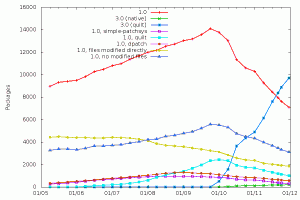


 Being able to rebuild an existing Debian package is a very useful skill. It’s a prerequisite for many tasks that an admin might want to perform at some point: enable a feature that is disabled in the official Debian package, rebuild a source package for another suite (for example build a Debian Testing package for use on Debian Stable, we call that backporting), include a bug fix that upstream developers prepared, etc. Discover the 4 steps to rebuild a Debian package.
Being able to rebuild an existing Debian package is a very useful skill. It’s a prerequisite for many tasks that an admin might want to perform at some point: enable a feature that is disabled in the official Debian package, rebuild a source package for another suite (for example build a Debian Testing package for use on Debian Stable, we call that backporting), include a bug fix that upstream developers prepared, etc. Discover the 4 steps to rebuild a Debian package.