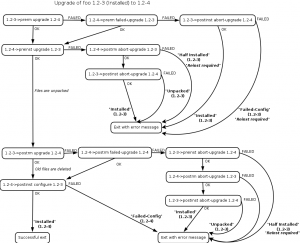If you checkout Dropbox’s Linux download page, you will see that Debian packages are provided. Up to a few days ago, they only provided packages for Ubuntu and Fedora.
If you checkout Dropbox’s Linux download page, you will see that Debian packages are provided. Up to a few days ago, they only provided packages for Ubuntu and Fedora.
I’m glad to see that packaging nautilus-dropbox for Debian and being in touch with them due to this led to this result.
Another positive outcome is that the version 0.7.0 now ensures the origin of the downloaded binaries with GPG.