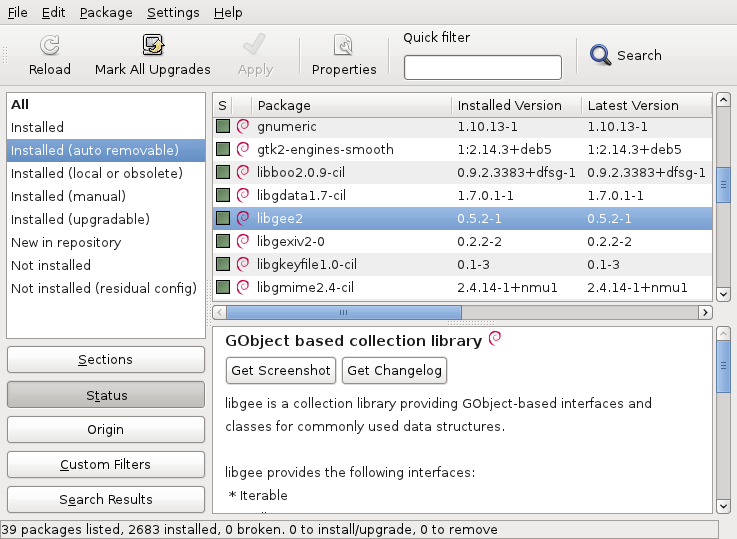Dropbox is a popular service to synchronize files between multiple computers. The service is entirely proprietary but the company is Linux friendly and provides Linux binaries ready to use. They even provide Ubuntu packages that wrap the dropbox client and provide integration with Nautilus.
A bit of story
Unfortunately for Debian users, those packages do not work on Debian due to a dependency that can’t be satisfied (because Ubuntu introduced an epoch on the version of their nautilus package that Debian doesn’t have). This was even reported in a Squeeze review in Linux Weekly News.
At some point, Ivan Borzenkov introduced a dropbox package to Debian but it was not based on the above package, instead it packaged directly the proprietary binaries. This was a bad decision because the binaries bundle a set of LGPL libraries and nobody from Debian wanted to do the required work to provide the corresponding source code. So the package got dropped (see bug #610300).
More recently several persons filed ITP (Intent To Package) bugs stating their willingness to re-introduce dropbox in Debian, but after many months lingering in the bug tracking system (see #544499, #613788), they have been turned back to RFP (Request For Package) because they changed their minds.
What I did
Being a dropbox user myself (despite the recent proof that data stored on dropbox is not 100% private), I offered sponsorship to the volunteers who wanted to package dropbox. But it turns out this was not enough to motivate someone to complete the task.
In the mean time I was still using the old dropbox package that was removed (it used to be downloadable from snapshot.debian.org).
While this was good enough for me, it’s clearly not OK in the long term and way too difficult for the majority of users. So this week-end I spent some hours to create a proper package.
It’s loosely based on the package provided by Dropbox but I upgraded the packaging and changed the way it works. I patched the dropbox wrapper to provide a “dropbox update” command that downloads and updates the proprietary binaries. They are now stored in /var/lib/dropbox instead of having a copy in each user’s home directory (~/.dropbox-dist/). This update command is run by the postinst so that installing the package immediately downloads the proprietary binaries.
Get the Dropbox packages for Debian
The package nautilus-dropbox has been uploaded to Debian unstable, it’s currently in the NEW queue but will shortly reach the mirrors. Then you will be able to You can install the package with a simple apt-get install nautilus-dropbox (provided that you activated the non-free section since that’s where the package is hosted, it can’t be part of Debian since it requires the proprietary binaries to be useful).
In the mean time you can get the packages from the links below:
For Debian Squeeze: i386 amd64(now in backports.debian.org)For Debian unstable/wheezy: i386 amd64(now in wheezy/sid)For Debian unstable with GNOME3 from experimental: i386 amd64(now in experimental)
Get the Dropbox packages for Ubuntu
I have setup a PPA for nautilus-dropbox. Feel free to use it in place of the upstream packages.
$ sudo add-apt-repository ppa:hertzog/nautilus-dropbox $ sudo apt-get update $ sudo apt-get install nautilus-dropbox
It also includes packages for oneiric, but in theory once the package is accepted into Debian, it should appear in oneiric shortly after.
Package maintenance
I have done the initial packaging work but I don’t really want to maintain it in the long term. I have more than enough to do with dpkg and my other packages. So if you are interested in maintaining this package, please get in touch with me. You should know a bit of python since there are Debian-specific patches of the upstream code. The package is maintained in a git repository.
Feedback
If you have encountered a problem with one of those packages, feel free to leave a comment.
If you’re an happy user of the above packages, click here to find out how you can thank me.
I hope you enjoy the packages!



 Last week we learned
Last week we learned