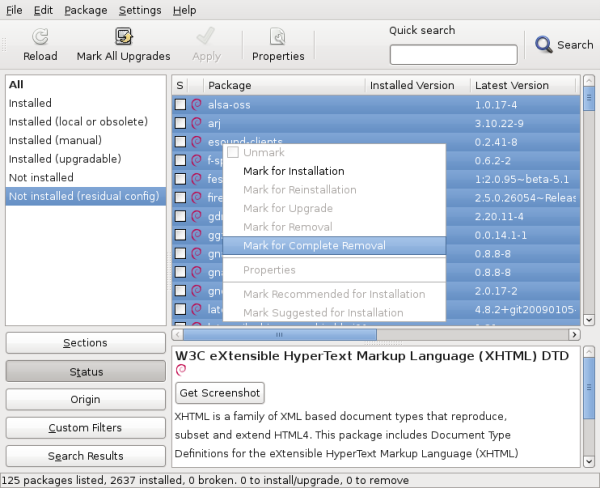Sponsoring a package means uploading a package for someone else (usually a new contributor starting out as package maintainer). This is an activity reserved to Debian Developer who are supposed to be knowledgeable about packaging. This article tries to document the process to ensure the sponsor is doing a reasonably good job according to Debian’s standards.
Sponsoring a package means uploading a package for someone else (usually a new contributor starting out as package maintainer). This is an activity reserved to Debian Developer who are supposed to be knowledgeable about packaging. This article tries to document the process to ensure the sponsor is doing a reasonably good job according to Debian’s standards.
Sponsoring a package in the Debian archive is not a trivial matter. It means that you verified the packaging and that it is of the level of quality that Debian strives to have. Let’s have a look to what you can and should do when you’re sponsoring a package.
Sponsoring the initial upload
Sponsoring a brand new package into Debian requires a thorough review of the Debian packaging. Building the package and testing the software is definitely not enough! You should open every file in the debian directory and look out for potential problems. Here’s a checklist that you can use to perform the audit:
- Verify that the upstream tarball provided is the same that has been distributed by the upstream author (when the sources are repackaged for Debian, generate the modified tarball yourself).
- Run lintian. It will catch many common problems. Be sure to verify that any lintian overrides setup by the maintainer is fully justified.
- Run licensecheck and verify that debian/copyright seems correct and complete. Look for license problems (like files with “All rights reserved” headers, or with a non-DFSG compliant license).
- Build the package with pbuilder (or any similar tool) to ensure that the build-dependencies are complete.
- Proofread debian/control: does it follow the best practices? are the dependencies complete?
- Proofread debian/rules: does it follow the best practices? do you see some possible improvements?
- Proofread the maintainer scripts (preinst, postinst, prerm, postrm, config): will the preinst/postrm work when the dependencies are not installed? are all the scripts idempotent (i.e. can you run them multiple times without consequences)?
- Review any change to upstream files (either in .diff.gz, or in debian/patches/ or directly embedded in the debian tarball for binary files). Are they justified? Are they properly documented (with DEP-3 for patches)?
- For every file, ask yourself why the file is there and whether it’s the right way to achieve the desired result. Is the maintainer following the best packaging practices described by the Developers Reference?
- Build and install the packages, try the software. Ensure you can remove and purge the packages. Maybe test the packages with piuparts.
If the audit did not reveal any problem, you can upload the package. But remember that even if you’re not the maintainer, the sponsor is still responsible of what he uploaded to Debian. That’s why you’re encouraged to keep up with the package through the Package Tracking System.
Sponsoring an update of an existing package
You will usually assume that the package has already gone through a full review. So instead of doing it again, you will carefully analyze the difference between the current version and the new version prepared by the maintainer. If you have not done the initial review yourself, you might still want to have a more deeper look just in case the initial reviewer was sloppy.
To be able to analyze the difference you need both versions. Download the current version of the source package (with apt-get source) and rebuild it (or download the current binary packages with aptitude download). Download the source package to sponsor (usually with dget).
Read the new changelog entry, it should tell you what to expect during the review. The main tool you will use is debdiff, you can run it with two source packages (.dsc files), or two binary packages, or two .changes files (it will then compare all the binary packages listed in the .changes).
If you compare the source packages (excluding upstream files in the case of a new upstream version, for example by filtering the output of debdiff with filterdiff -i '*/debian/*'), you must understand all the changes you see and they should be properly documented in the Debian changelog.
If everything is fine, build the package and compare the binary packages to verify that the changes on the source package have no unexpected consequences (like some files dropped by mistake, missing dependencies, etc.).
You might want to check out the Package Tracking System to verify if the maintainer has not missed something important. Maybe there are translations updates sitting in the BTS that could have been integrated. Maybe the package has been NMUed and the maintainer forgot to integrate the changes from the NMU in his package. Maybe there’s a release critical bug that he has left unhandled and that’s blocking migration to testing. Whatever. If you find something that she could have done (better), it’s time to tell her so that she can improve for next time. And so that she has a better understanding of her responsibilities.
If you have found no problem, upload the new version. Otherwise ask the maintainer to provide you a fixed version.
This article will be repurposed to enhance the Debian Developers Reference, hopefully leading to a fix for the wishlist bug #453313. Click here and help me fix more of those.
You’re also welcome to suggest improvements in the comments. Are there other checks that you’re always doing? Do you have some handy tip to make it easier to review a package?
 Last week, we learned to
Last week, we learned to 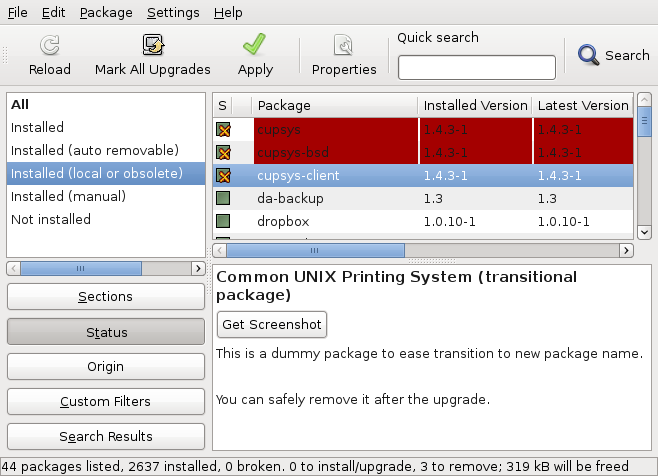
 If you like to keep your place clean, you probably want to do the same with your computer. I’m going to show you a few tips over the next 4 weeks so that you can keep your Debian/Ubuntu system free of dust!
If you like to keep your place clean, you probably want to do the same with your computer. I’m going to show you a few tips over the next 4 weeks so that you can keep your Debian/Ubuntu system free of dust!