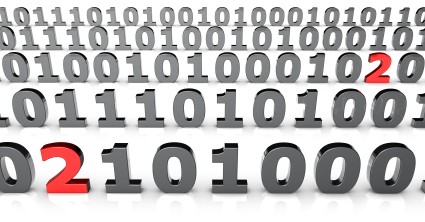We just released a sample chapter of the Debian Administrator’s Handbook. It covers the APT family of tools: apt-get, aptitude, synaptic, update-manager, etc.
We just released a sample chapter of the Debian Administrator’s Handbook. It covers the APT family of tools: apt-get, aptitude, synaptic, update-manager, etc.

Click here to get your free sample chapter
I’m sure you will enjoy it. There are many interesting things to learn:
- How to customize the sources.list file
- The various APT repositories that Debian offers (Security Updates, Stable Updates, Proposed Updates, Backports, Experimental, etc.)
- How to select the best Debian mirror for you
- How to find old package versions
- How to install the same selection of packages on multiple computers
- How to install and remove a package on a single command-line
- How to reinstall packages and how to install a specific version of a package
- How to pass options to dpkg via APT
- How to configure a proxy for APT
- How to set priorities to various package sources (APT pinning)
- How to safely mix packages from several distributions on a single system
- How to use aptitude’s text-mode graphical interface
- How to use the tracking of automatically installed packages to keep a clean system
- How APT checks the authenticity of packages that it downloads
- How to add supplementary GnuPG keys to APT’s trusted keyring
- How to upgrade from one stable distribution to the next
- How to handles problems after an upgrade
- How to keep a system up-to-date
- How to automate upgrades
- How to find the package that you’re looking for
If you liked this chapter, click here to contribute a few euros towards the liberation of the whole book. That way you’ll get a copy of the ebook as soon as it’s available. Thank you!
I also invite you to share this sample chapter as widely as possible. We’re only at 40% of the liberation fund and there’s less than 2 weeks left. I hope this book extract will convince enough people that the book is going to be great, and that it really deserves to be liberated and bundled with Debian!